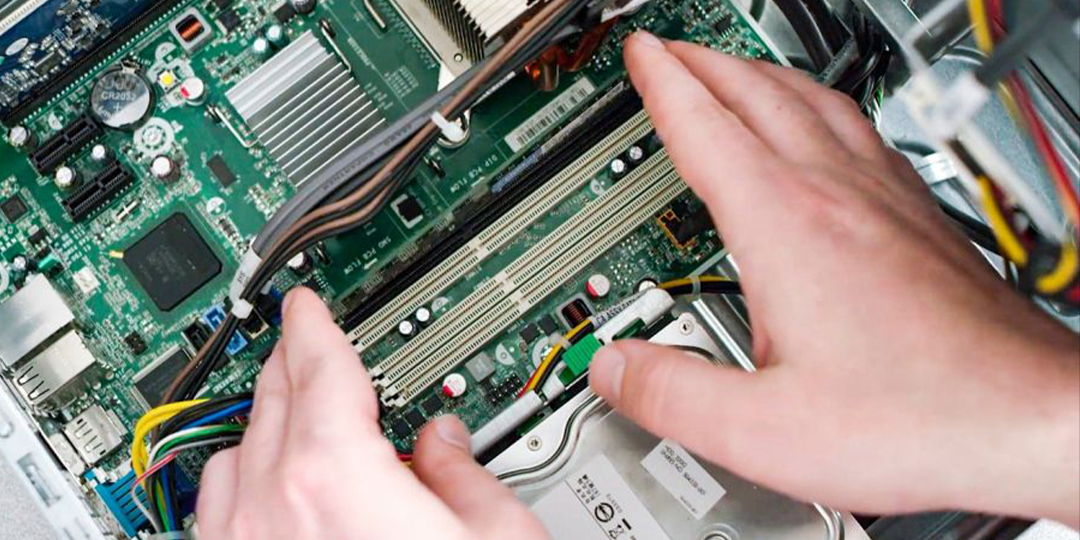Is your computer ready for a memory upgrade?
From: Crucial Nov-22-2023 09:18:amInstalls as easy as 1-2-3:
Boost your system speed in
minutes with Crucial MemorySlow computer? By upgrading your system with Crucial DRAM, you can instantly improve responsiveness and multitasking without a drop in performance. Not sure what type is right for you? Our Crucial System Scanner or Advisor can help!
Crucial DDR5
With the high performance needed to handle next-gen systems, Crucial DDR5 Memory can help you harness blazing speeds up to 4800MT/s.Crucial DDR4Maximize system performance with DDR4 memory, available in speeds up to 3200MT/s.
DDR5 memory in the Marketplace
How to install memory in a desktop computer
Learn more on our YouTube ChannelHow to Install Crucial
RAM in a Desktop PC:
10 Easy StepsInstalling Crucial memory (RAM) in a desktop computer takes just a few minutes and instantly makes your PC faster!How to Install Crucial
RAM in a Laptop:
10 Easy Steps
Installing Crucial memory (RAM) in a laptop or notebook computer takes just a few minutes and instantly makes your PC faster!This email newsletter is an automated notification, which is unable to receive replies. For questions or concerns, please go to our contact page.
To unsubscribe from Crucial newsletters, visit this website
We encourage and appreciate customer feedback. Please send your comments to [email protected] or call us toll-free at 800-336-8915 or 1-208-363-5790.
© 2022 Micron Technology, Inc. All rights reserved. Information is subject to change without notice. Crucial and the Crucial logo, Ballistix and the Ballistix logo, and the Crucial tagline, The Memory and Storage Experts, are all trademarks or registered trademarks of Micron Technology, Inc. All other trademarks and service marks are property of their respective owners. Products and specifications are subject to change without notice. Neither Crucial nor Micron Technology is responsible for omissions or errors in typography or photography.
crucial.com 3475 E. Commercial Ct. Meridian, ID 83642This email was sent to krazypromo. If you no longer wish to receive these emails you may unsubscribe at any time.
Crucial
Crucial Email Offers
- 📩 Speed + Storage = P5 Plus 🎮
- 📩 The deals are coming 👀
- 📩 Score a killer deal with up to 25% off our best selling SSDs 🎃
- 📩 SSDs you'll fall for 🍂
- 📩 Need next-gen speeds? DDR5 is calling.
- 📩 Is your computer ready for a memory upgrade?
- 📩 Save big this 4th of July with Crucial deals! 🎉
- 📩 Introducing Crucial P3 and P3 Plus NVMe SSDs!
- 📩 Spring into summer with up to 25% off ☀️
- 📩 Your best day gaming begins with Crucial 🎮
- 📩 Are you seeing stars! (We are!) 🌟
- 📩 The perfect pairs are here
- 📩 Old computer? Speed it up and save up to 35% off with Crucial!
- 📩 Eggs-traordinary speed on Crucial NVMe SSDs 🥚
- 📩 Back it up with Crucial!
- 📩 Buy a qualifying Crucial product, get Guild Wars 2: Heroic Edition FREE!
- 📩 Get a FREE heatsink with qualifying purchase of a Crucial P5 Plus SSD
- 📩 March into spring with a Crucial SSD!
- 📩 Bestsellers for every budget 💸
- 📩 Slow computer? Speed it up with a Crucial NVMe SSD!
- 📩 Be my upgrade? ❤
- 📩 These bestsellers are 🔥
- 📩 Waiting instead of creating? Crucial is here to help!
- 📩 The Crucial P5 Plus SSD is ready for a PS5 near you!
- 📩 Start the new year off right with Crucial!
- 📩 Price drop on Crucial Portable SSDs!
- 📩 Upgrades and Tech Advice from the Memory and Storage Experts.
- 📩 Having PC trouble? Crucial has guides and videos to help!
- 📩 Welcome to the Crucial Newsletter! Open for 5% Savings. View All Email Offers >>
Crucial Promo Codes
- ⏳ 40% Off First Invoice
- ⏳ 10% Off Your First Orders
- ⏳ 40% OFF YOUR PURCHASE
- ⏳ Save 30% on Any Purchase at Crucial
- ⏳ Extra 10% Off Store-Wide
- ⏳ Enjoy 10% Off Any Product From Crucial
- ⏳ Crucial Discount Codes Expire Soon
- ⏳ 20% Off Crucial Portable Ssds
- ⏳ Receive Up To 15% Off Using Discount Code
- ⏳ Get Unbeatable Deals on Select Items From Cru
Popular Stores
- Olsa Tools
- Oclean
- Camel
- Intro Travel
- Bella Mera Bridal
- Gelli Arts
- Stanlice
- Grin Toothbrush
- CABLES FORLESS
- Color Blaze
- Dad Brand Apparel
- Elegantees.com
- Got Knot
- Pyknic
- Root Naturally
- Wallaroo Hat
- Vintagepost
- Field Of Screams
- Loudspeaker.com.sg
- IReTron.com
- Cool Gales
- STB Brackets
- MountsDirect.com
- Ellice Ruiz
- Satellite Superstore
- Revolution Power
- Koko Paper
- ShopEntertainmentCenters.com
- KK-PCB Design
- Toothbrush Hub